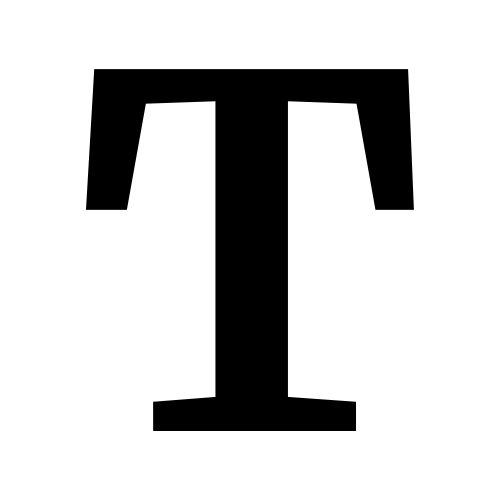For your convenience!
In a 3D video console game, whether third person or first person, the camera is of course a common problem, even without Camera Screw. In combat oriented games, keeping the camera on a target is perhaps the most important thing, hence this trope, which is when the camera locks itself itself onto a target location, moving and adjusting itself to keep the target onscreen while the player moves about. This is usually combined with directing the player's actions relative to the target, allowing them to circle-strafe around the enemy's attacks and quickly return fire.
This is most often activated by pressing a designated button, whether holding it down or turning it on or off. Other games initiate locking automatically, or apply "half" locking (with some camera control) automatically, with "full" locking when you press the right button. Some games allow switching between targets while maintaining the lock, and some games may automatically lock on to another target when the current one is destroyed.
It's not perfect, though. Locking the camera onto one enemy can limit the player's overall field of view, leaving other enemies out of sight where they can potentially attack the player from "behind", especially if there are a lot of enemies at once. Worse, unless there is a way to choose a target before locking, the game may lock onto something other than the intended target, which can result in a Camera Screw moment where the enemy can attack or flee while the player's view is disoriented (which also applies if there are many enemies at once). As a way to mediate this, games may display an icon over the enemy/object that can be locked on to, and sometimes even allow the player to switch this icon from one enemy to the next before picking their target.
Compare Freelook Button, Camera Centering, Always Over the Shoulder.
Not to be confused with Missile Lock On (although some games will overlap these), Fixed Camera.
- The Legend of Zelda: Ocarina of Time is either the Trope Maker, or the Trope Codifier, using perhaps the most effective form of this trope, that is still used in later 3D games in the series. The Legend of Zelda: The Wind Waker actually introduced a number of moves that can only be done while locked onto an enemy.
- Dual Hearts provided a "soft" lock that lasted only while the lock-on button was held down, and a "hard" lock that remained in effect until the the player toggled it off. Both were controlled by the same button, depending on the amount of pressure the player pressed the button with.
- Kingdom Hearts: In the first game, the player could also issue a command for Sora's allies to attack the targeted enemy.
- Sadly, it is also possible for the camera to decide to lock onto something harmless like a barrel or a streetlight which can be very problematic during fights.
- Metroid Prime.
- The third game, and the "Trilogy" Updated Rerelease, all feature manual aiming combined with its lock-on function, allowing the player to "lead" a moving target for better accuracy.
- The Rayman series first used this in Rayman 2: The Great Escape, and has since made appearances in updated releases of Rayman Arena's Battle Mode as well as being a key function in Rayman 3: Hoodlum Havoc.
- Rogue Galaxy automatically targets the player's attacks towards the nearest enemy, and can automatically engage a lock-on when their attack actually connects. The player can switch from one target to another, and also control whether their allies should attack the same or different targets.
- Shadow of the Colossus has a "Point camera at the Colossus" button. While in some cases this is a bit superfluous (how one loses track of a tower of living stone stomping around is anyone's guess), but it helps for some of the smaller, faster, or flying ones, especially if they're out of sight, which makes it almost like a wallhack.
- Back in the early days of Armored Core, combat is happening at a slow enough pace for players to keep a manual lock-on active. Then, during Armored Core 4/for Answer, with its massive emphasis on speedy battles, a (optional) camera lock on feature was added to help players transition. Some depend on it, more hardcore players doesn't need it.
- Played straight and subverted in Star Raiders. If the player turns on his Attack Computer, the screen will automatically switch between fore and aft views to track the enemy. Subverted when the player is engaging multiple ships on both sides; the screen will rapidly flip between the two views, tracking each ship as they attack.
- All the 3D Grand Theft Auto games have this trope unless you are using a weapon that requires manual aim, like a rifle.
- Dark Cloud: In the first game, it was also a requirement for using the Defend Command.
- The Conduit
- Phantasy Star Online and Phantasy Star Universe
- Mega Man Legends
- Darksiders
- Brutal Legend
- Assassin's Creed II has this function for the player. You can lock the camera onto a specific enemy (and unlock it again) at will, which activates a few combat maneuvers and always keeps the target in sight. This can be problematic in enclosed spaces, as the camera will show the enemy, no matter what. It also tends to screw you when you fight multiple enemies at once, because it can be difficult to see when an enemy other than the focussed one attacks. The game however tries to minimize these situations by moving the camera around a bit, to give you the best view of what's going on.
- Epic Mickey allows you to lock onto enemies if you hold the C button. The camera will then lock onto whatever has a red arrow above it. Two problems. 1) There is no easy way to switch between enemies once the camera is locked on. 2) There is nothing in any of the documentation or tutorials about this feature.
- Demons Souls and Dark Souls.
- In Wolf Quest, the camera locks on to prey, coyotes, and bears. In older versions of the game, it was very difficult to get out of the lock-on, which was annoying if you didn't want to hunt the rabbit that just spawned in front of you, but they fixed it to make it much easier.